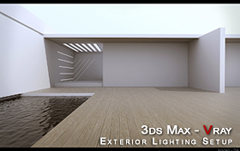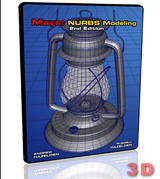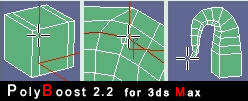Autodesk 3ds Max 8 Service Pack 2 Released and available for Download....Source: CGIndia

- Autodesk is the world's leading design and digital content creation resource has released 3ds Max 8 Service Pack 2 and available for Download.This update includes a number of critical fixes across several functional areas, including Biped, Cloth, Hair, trackview, particle flow, rendering, DX, display, mental ray and UV unwrap.This service pack also includes all bug fixes provided in Service Pack 1 in the following functional areas: Biped, Batch Render, Hair, Material Editor, Maxscript, Script Controller, SDK, Snaps, UV Unwrap and mental ray.
Download 3ds Max 8 Service Pack 2
Tags: 3ds Max . 3d Studio Max . Mental Ray . Animation