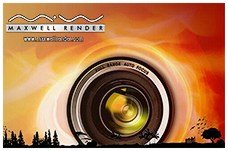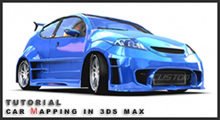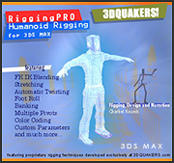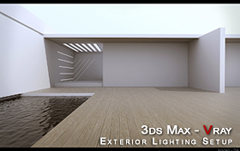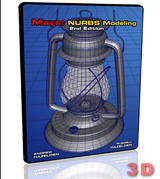-Avid Technology, Inc. (NASDAQ: AVID), today announced that its Softimage, Co. subsidiary has released SOFTIMAGE®XSI® 6, the latest version of its flagship 3D animation and character creation software. Available now for download, XSI 6 software offers new features and solutions that result in a fast and highly integrated way to work with complex 3D characters and motion capture data in a mixed-studio pipeline. Whether used for visual effects in film and broadcast programs or for designing next-generation PC and console games, XSI 6 software delivers many powerful capabilities to 3D artists this holiday season. Along with major advances in animation and data management for complex 3D scenes, the rendering core within XSI 6 software has been enhanced for increased performance, scalability and extensibility.
Read more on XSI website
Watch XSI 6 Features, Video



 Autodesk, Inc. has launched
Autodesk, Inc. has launched